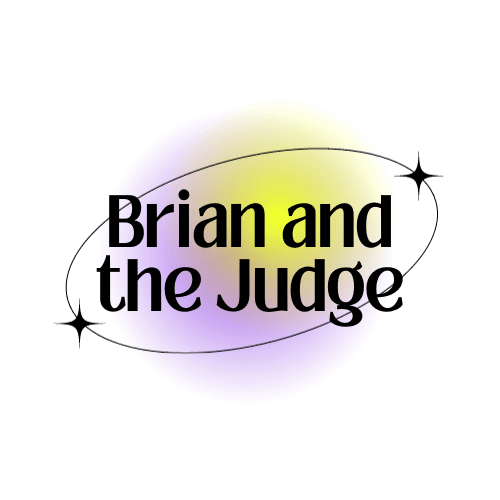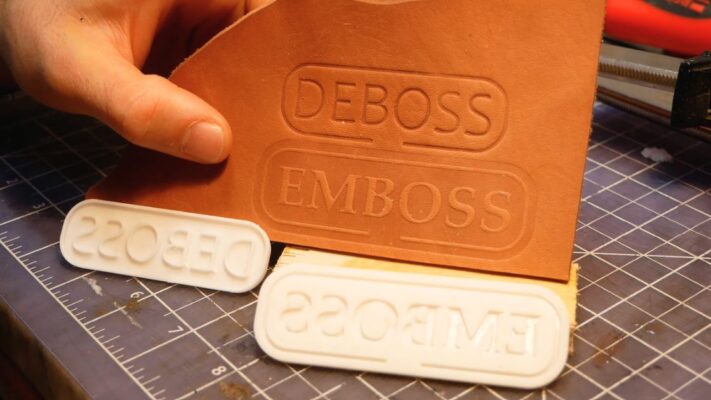In the ever-evolving world of digital design, understanding file formats is important. A term that comes up frequently in this field is “vector file”. What exactly is a vector file and why is it important in various design applications? In this article, I will provide a comprehensive guide to answering these questions and diving into the complexities of vector files.
Contents
What is a Vector File?
At its core, a vector file is a graphic image that uses mathematical algorithms to represent shapes and paths. Unlike raster images, which are composed of pixels, vector files rely on points, lines, and curves to create a scalable image. This inherent scalability makes vector files versatile, allowing them to be resized without any loss of image quality. Common types of vector files include SVG (Scalable Vector Graphics), AI (Adobe Illustrator), and EPS (Encapsulated PostScript).
Vector images don’t use pixels. They’re created with mathematical equations, lines, and curves — using points fixed on a grid — which means images can be made infinitely larger (or smaller) without losing resolution. Basically, vectors don’t lose quality when resized.
Adobe.com
Vectors vs Rasters Differences
Understanding the differences between vector and raster files is essential for any designer. While vector files use mathematical formulas to create shapes, raster files consist of a grid of pixels. The distinctions between these two file types impact their use in various design scenarios.

Vector files are ideal for:
– Scalability: Vector images can be resized without loss of quality, making them suitable for logos and illustrations.
– Editing: Vector files are easily editable, allowing designers to modify shapes and colors effortlessly.
– Print Design: They are preferred for print materials like brochures and banners due to their sharpness and clarity.
On the other hand, raster files excel in:
– Detail: Raster images are well-suited for detailed photographs, capturing nuances and intricate details.
– Realism: They provide a realistic representation, making them suitable for digital photographs.
– Complex Color Gradients: Raster files can depict complex color gradients seamlessly.
Different Vector File Formats
Vector files come in various formats, each serving specific purposes in the design landscape. Here are some prominent vector file formats:
– SVG (Scalable Vector Graphics): Widely used for web design, SVG files are XML-based and offer excellent scalability.
– AI (Adobe Illustrator): A proprietary file format used by Adobe Illustrator, containing vector graphics.
– EPS (Encapsulated PostScript): Commonly used in print design, EPS files are versatile and can contain both vector and raster elements.
– PDF (Portable Document Format): While primarily known for documents, PDFs can contain both vector and raster images, making them versatile for design.

Where Are Vector Files Used?
The applications of vector files are vast and diverse, making them integral to various design disciplines. Some key areas where vector files find extensive use include:
Logo and Icon Design
Vector files ensure that logos and icons maintain their quality regardless of size or surface.

Illustrations
Illustrators often use vector files for their flexibility, allowing easy adaptation to different platforms.
Print Design
Vector files are indispensable for creating sharp and clear prints in materials like brochures and posters.

Web Design
In web development, SVG files are prevalent due to their scalability and adaptability to different screen sizes.
Clothing Design
Brands rely on vector files for designing logos and graphics on clothing, ensuring consistency across various sizes.

How to Open and Edit a Vector File?
Opening and editing vector files require specific software tailored for vector graphics. Adobe Illustrator is a standard tool for handling AI files, while Inkscape is a popular open-source alternative. Here’s a general guide on opening and editing vector files:
1. Choose the Right Software: Select a vector graphics editor compatible with the vector file format you’re working with.
2. Open the File: Use the “Open” command in the software to open the vector file.
3. Explore Layers and Objects: Vector files often consist of layers and individual objects. Explore these components to understand the file structure.
4. Make Edits: Use the editing tools provided by the software to make changes to shapes, colors, and other elements.
5. Save or Export: Once edits are complete, save the file in its native format or export it to a different format if needed.
Conclusion
In short, understanding what a vector file is and its applications is important for designers like me who work in a variety of fields. The scalability, editability, and flexibility of vector files make them a valuable asset in the digital design landscape. Whether you’re creating a logo, designing an illustration, or preparing printed materials, embracing the complexity of vector files will enhance your ability to create high-quality and impactful images. As technology continues to advance, vector files will likely remain a cornerstone of designers’ toolkits, providing a reliable and adaptable means of creative expression.
Related Posts