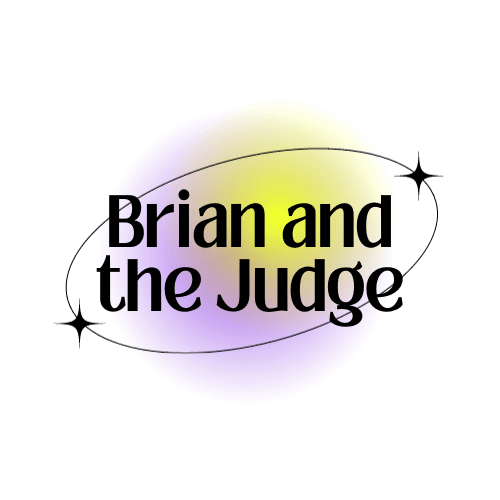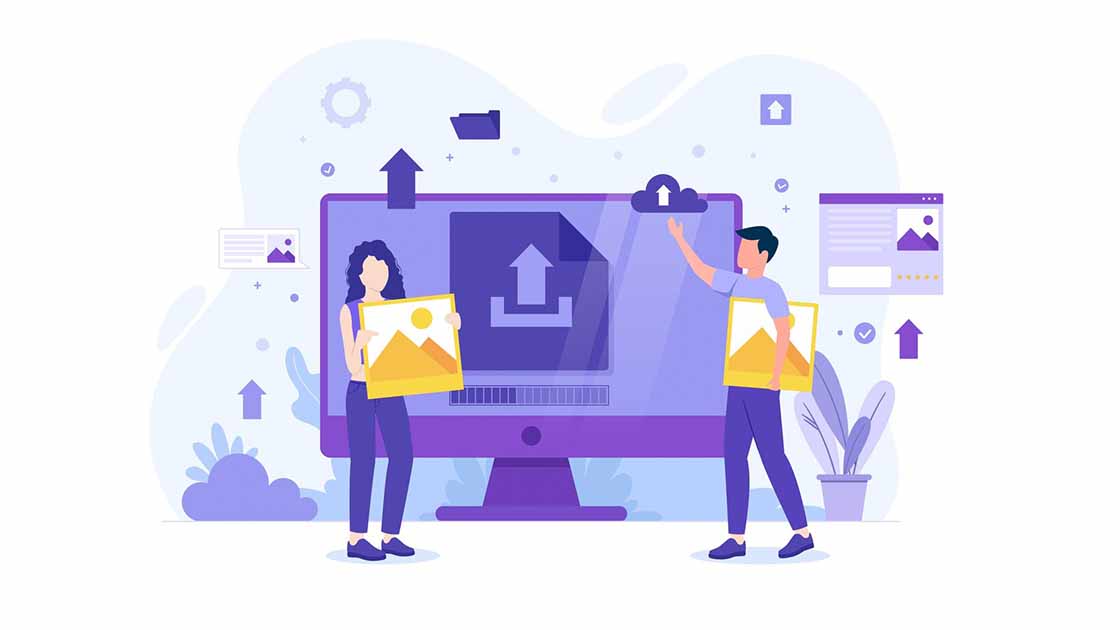Contents
What is SVG file format?
Scalable Vector Graphics (SVG) is an XML-based vector image format for two-dimensional graphics with support for interactivity and animation. Unlike pixel-based raster files like JPEGs, vector files store images via mathematical formulas based on points and lines on a grid. This means that vector images can be scaled to any size without losing quality, making them perfect for responsive web design and high-resolution displays.
Key Features of SVG Files
The SVG format offers multiple features, including:
- Scalability: As the name suggests, one of the main benefits of SVG files is their ability to scale without losing quality. This is particularly important in today’s world of varying screen sizes and resolutions, as it ensures that graphics will look crisp and clear regardless of the device they’re being viewed on.
- Editability: SVG files can be easily edited using any text editor, as they are essentially just XML documents. This means that you can quickly make changes to an SVG file without the need for specialized software, streamlining the design process.
- Interactivity and Animation: With the support for interactivity and animation, SVG files offer a level of flexibility not seen in other image formats. Developers can use JavaScript and CSS to create complex animations, respond to user input, and even dynamically modify the appearance of an SVG file based on data.
- Accessibility: Since SVG files are text-based, they can be easily indexed by search engines and read by screen readers, improving the accessibility of your content. Additionally, SVG files can include metadata, such as titles and descriptions, further enhancing their searchability and accessibility.
Common Uses of SVG Format
The SVG format is incredibly versatile and can be used in a variety of ways to enhance your web projects, such as:
- Icons: One of the most popular uses for SVG files is as icons for websites and applications. By using SVG format for icons, you can ensure that your icons will scale perfectly to any size, making them ideal for responsive design.

Using SVG format for icons
- Logos: Logos are another common use case for SVG files, as they often need to be scaled up or down depending on the context in which they’re being used.
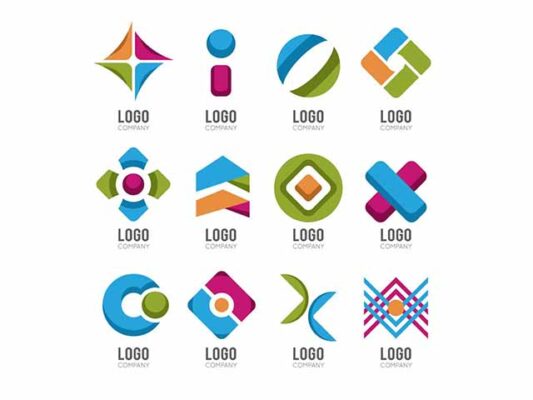
Logos
- Charts and Graphs: SVG files are also great for creating charts and graphs, as they can be easily manipulated and updated with new data.
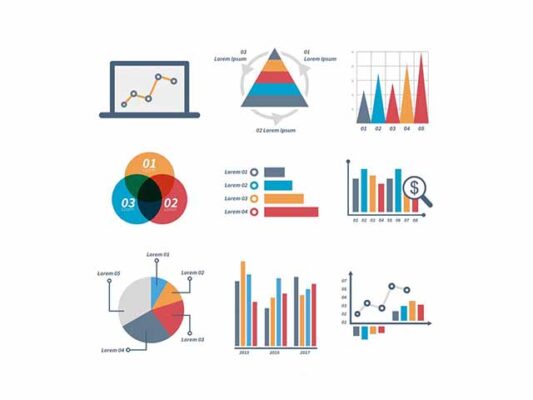
Charts and Graphs
- Illustrations and Artwork: SVG files are perfect for creating illustrations and artwork, as they can be easily edited and scaled without losing quality.

Illustrations and Artwork
Advantages of SVG Format
The SVG format has several advantages over other image formats, including:
- Responsive Design: SVG files are resolution-independent, meaning they can be scaled to any size without losing quality . This makes them ideal for responsive web design and high-resolution displays.
- Improved Performance: SVG files are typically smaller in size than other image formats, resulting in faster load times and improved performance.
- Easy Customization: SVG files can be easily edited using any text editor, making them easy to customize and update.
- Accessibility and SEO: Since SVG files are text-based, they can be easily indexed by search engines and read by screen readers, improving the accessibility and SEO of your content.
Limitations of SVG Format
While SVG files have many advantages, they also have some limitations, including:
- Complex Images: SVG files are not suitable for all types of images, particularly those with lots of fine details and textures. This is because vector images are composed of mathematical equations that define shapes, lines, and curves, which can result in large file sizes for complex images.
- Browser Support: While most modern browsers support SVG files, some older browsers may not. This can result in compatibility issues if you’re designing for a wide range of devices and browsers.
- Learning Curve: SVG files require some knowledge of XML and vector graphics to create and edit, which can be a steep learning curve for some designers and developers.
Using SVG Format with Cloudinary
Cloudinary is a cloud-based image and video management platform that supports SVG files. With Cloudinary, you can easily upload, manipulate, and deliver SVG files to your website or application. Cloudinary also offers a range of tools and features to help you optimize your SVG files for performance and accessibility.
I trust that this article has provided valuable insights for you. For further exploration, consider delving into the following articles that delve deeper into the realm of graphic design and SVG creation: A Comprehensive Guide on How to Create and Sell SVG Files on Etsy