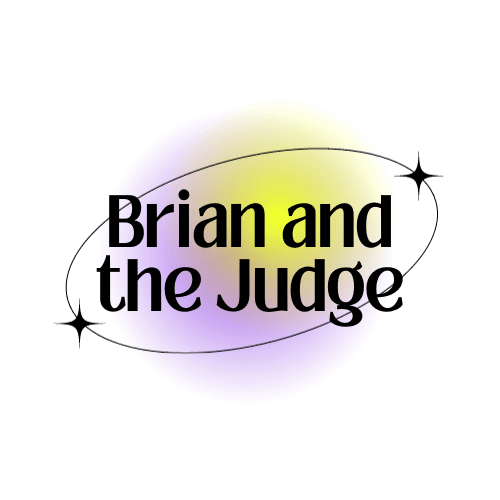Anime, a genre of animation that originated in Japan in the early 1900s, has evolved significantly over time. It is characterized by energetic characters and themes like supernatural forces, romance, and sci-fi. Today, anime artists use different digital animation tools to draw their characters and scenes, create storyboards and layouts, build key frames, and insert voice-overs.
Contents
The Evolution of Anime Creation
Anime creation has evolved from chalkboards to paper cutouts to more technologically advanced processes. Specialized software tools are designed to simplify the process of creating animation, with applications for anime and other styles.
Adobe: A Popular Choice for Anime Creation
Adobe is quite popular when it comes to design and content production. Founded in 1982, the company features a number of tools that are popular among anime artists, professional editors, and designers.
Adobe Animate
Adobe Animate provides vector brushes, audio syncing abilities, fonts, modern timelines, Adobe Animate camera, and other features to create interactive animations for video games, cartoons, and TV shows.

Key Features of Adobe Animate
- Asset Panel: Adobe Animate offers a premade asset library, of which some are specific to anime, to speed up your design process.
- Learning Materials: Adobe provides numerous tutorials to help you start animating quickly.
- Quick Sharing and Publishing: Adobe Animate allows you to download anime content in your desired format and share it on various platforms.
- Modern Rigging: Adobe Animate features a new rigging technology that enables you to easily add different movements to your anime characters by building and manipulating a skeleton structure.
Other Noteworthy Animation Software for Anime
Apart from Adobe, there are several other software options that artists use to create anime.
Character Animator
Character Animator is a 2D animation software that allows you to animate objects designed in Photoshop, Illustrator or imported from other software or websites. It uses your expressions and movements to bring your characters to life. It’s a motion capture and animation tool that provides an intuitive solution for 2D character animation, live animation, character sharing, and publishing.

Key Features of Character Animator
- Motion Capture Animation: Character Animator uses your webcam and microphone to auto-animate your characters.
- Live Animation: You can animate your characters in real-time.
- Character Sharing and Publishing: You can share your characters and publish your animations.
Autodesk 3ds Max
Autodesk 3ds Max is used for the most complex animations. It allows you to create 3D props, vehicles, and characters with geometry based on vertices, edges, and faces. It also enables you to quickly build complex surfaces for cityscapes, forests, and landscapes using automated modeling.

Key Features of Autodesk 3ds Max
- Polygon Modeling: Create 3D props, vehicles, and characters with geometry based on vertices, edges, and faces.
- Procedural Modeling: Quickly build complex surfaces for cityscapes, forests, and landscapes using automated modeling.
- Interactive Viewports: Reduce design iterations with render-quality viewport previews of PBR materials and camera effects.
Toonz
Toonz is a 2D animation software program that is popular among anime studios. It allows you to draw using several formats (vector and raster color mapped and raster full color) and offers advanced ink paint features based on proprietary color mapped format.
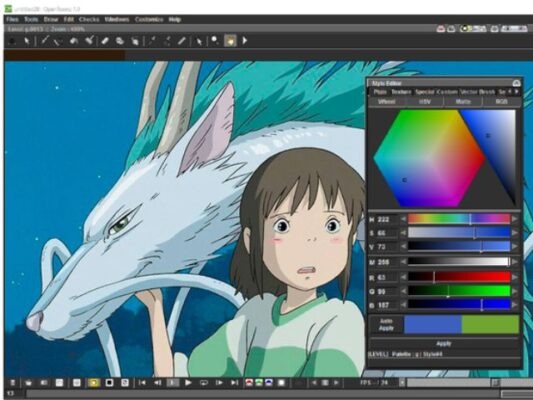
Key Features of Toonz
- Advanced Scan and Cleanup Functions: Toonz offers advanced scan and cleanup functions.
- Drawing Tools: It allows you to draw using several formats.
- Advanced Ink Paint Features: Toonz offers advanced ink paint features based on proprietary color mapped format.
Moho
Moho is an easy-to-use animation software. It provides professional, powerful, and easy-to-use rigging and animation tools. You can create your characters directly in Moho with its vector tools optimized for animation or import images or Photoshop files keeping the link and layering structure.

Key Features of Moho
- Rigging System: Moho’s rigging system is intuitive and fast. You can rig your own characters in minutes.
- Drawing Engine & Tools: Moho offers an assortment of advanced drawing tools5.
- Color Management: When it comes time to Ink or Paint a multitude of assets for any project size, Moho offers a system that will let you manage your color swatches and palettes effectively from a central place.
Toon Boom Harmony
Toon Boom Harmony has great vector drawing technology. It comprises all the major drawing, animation, and compositing features. It is used to work in the scene: design, character breakdown, cut-out animation, traditional animation, ink and paint, exposure sheet, timeline, effects, compositing, camera moves, color styling, and so on.

Key Features of Toon Boom Harmony
- Drawing Engine & Tools: Toon Boom Harmony offers an assortment of advanced drawing tools.
- Color Management: When it comes time to Ink or Paint a multitude of assets for any project size, Toon Boom Harmony offers a system that will let you manage your color swatches and palettes effectively from a central place.
- Animation and Effects: Toon Boom Harmony offers a range of animation and effects tools.
The world of anime has seen a significant evolution with the advent of digital tools. These software options have made the process of creating anime more streamlined and efficient. Whether you’re a beginner or a professional, there’s a tool out there that can cater to your specific needs and help you bring your anime characters to life.